
As we offer legal assignment help to students, one of the most common questions we encounter is whether their teachers, instructors, or professors can use Blackboard to detect cheating. This is a common concern for students taking tests, assignments, and exams through the university’s Blackboard.
If you are like many doubtful students who wonder whether Blackboard can detect cheating, we have an answer for you. We will explain whether it is true that Blackboard detects when you open and switch tabs on your browser, whether it monitors your webcam and browser activity, copy-pasting activities, and your IP address.
If all you need is to know how Blackboard operates, keep reading this article. Now, the pandemic made online exams a reality. Students can take exams remotely at home, cafes, or wherever suitable to do exams. And while having the freedom, students are always tempted to cheat on these online tests. Is it a risk? Can you get caught? Let us find out.
The Blackboard we extensively refer to in this article is a virtual learning platform colleges and universities use to manage learning. It has course management and exam proctoring features.
Blackboard is a customizable online learning tool, a virtual system that supplements physical classes. Blackboard Learn has conventional school functionality. It enables teachers and students to interact virtually, share ideas, and learn through discussion groups, video conferencing, tests, and Blackboard Ultra.
Instructors can upload course outlines and content, moderate online discussion posts and responses, make accouchements, schedule activities on calendars, and use Blackboard collaborate to facilitate learning.
Although Blackboard is not a cheating detection tool, it incorporates lockdown browsers and monitors to enforce anti-cheat policies and rules. For example, the automated systems detect plagiarism, report any suspicious student activity during a proctored exam, and activate lockdown browsers that limit the functionality of a computer during an exam.
Yes, Blackboard does detect cheating when you submit an essay, homework, assignment, or exam answer that violates the academic integrity policies and rules. Blackboard has integrated plagiarism-detection software such as SafeAssign, UniCheck, and Turnitin and other anti-cheating tools such as Lockdown browsers, IP address, video, and audio monitoring make it hard to get away with cheating. However, suppose you meticulously prepare and take caution pre-, during, and after submissions, tests, or exams. In that case, the chances are that you can work around Blackboard without getting caught.
Before we delve further, if you need help with writing assignments, doing homework, and answering tests, you can count on our homework help service. We can do model essays, answers, and assignments to make it easier to navigate assignments and exams. And the best part is that this help is so customized that you get plagiarism-free papers.
Now, back to Blackboard. Most serious universities, colleges, and other higher education institutions are adopting it for online learning and testing.
Blackboard enables instructors to facilitate learning without physical classes, and at the same time, monitor any irregular or dubious activities as it creates a controlled learning environment. In addition, students can submit assignments, take quizzes, and do online exams through Blackboard. So how then does Blackboard detect cheating?
So, now that we know that, to some extent, Blackboard can detect cheating, what else should we know? First, it is prudent to know how Blackboard detects cheating. Here are the five ways we know so far how Blackboard detects cheating.
Blackboard has settings that enable your professor to detect that you are cheating. When you undertake a proctored exam on Blackboard, you use the Respondus lockdown browser and monitor. The Respondus browser limits tab switching, copying and pasting, screen mirroring, taking screenshots, or opening other applications.
Respondus monitor records audio and video of the exam environment to curb cheating. You must install the lockdown browser and the monitor on your computer before taking blackboard exams and quizzes.
Through the Respondus LockDown monitor, Blackboard can record audio and video from the exam environment. AI integration makes it easier to analyze body movements, eye movements, and other telling non-verbal cues for cheating. The software applies a webcam and microphone to monitor the exam setting. If you try cheating through a third party, luck will never be on your side; you will be caught cheating in an exam.
The digital logs of activities on your computer’s IP during an exam are also used to deter cheating. IP detection software ensures that a single candidate uses a single computer. The IP address of a computer or laptop is the identity of the student. It limits the chances of two students taking a test on the same computer. The digital logs can record any irregularity, which can be used as evidence of cheating by assessors.
The proctoring software used by Blackboard ensures that students do not cheat. In addition, the Blackboard can detect all student activities such as mouse clicks, keyboard activities, and movements when linked to the software.
Blackboard uses SafeAssign to assess the plagiarism score of the submitted papers. The plagiarism-detection tool assesses submissions against its repository of millions of student papers and papers published online for content theft. In addition, Blackboard can use the SafeAssign and Turnitin Scores to detect cheating.
You're dead mistaken if you are convincing yourself that Blackboard will not tell if you switch tabs. First thing first, when an exam is proctored, Blackboard will detect attempts to switch tabs. It does this through the intelligent LockDown Browser.
When the Respondus LockDown Browser is activated, it automatically kills any other activity on your computer. You cannot open the normal browsers or open new tabs. Any attempt is flagged immediately. The browser monitors IP address, voice and audio activities, eye and body movements, and switching tabs.
The lockdown browser sends real-time reports to your instructor or proctor, who can take immediate actions when proctored. Ensure that you follow the protocols and instructions to access, take, and complete online proctored exams. Can Blackboard tell if you switch tabs? Yes, it does so immediately and flags you.
Blackboard will not have issues with you switching tabs or opening tabs unless secure testing/proctoring software is not installed in normal settings. Once you download, install, and activate Respondus Lockdown Browser, forget about opening new tabs or switching to any until you are done with the exams.
If you are wondering whether Blackboard can detect if you copy or cut and paste. Yes, Blackboard can tell when you copy and paste content either from a browser to your word document or straight into the textbox. However, when you paraphrase the content from other sources and cite the sources properly, Blackboard will not raise an issue. Blackboard runs papers through SafeAssign that checks the plagiarism score or the similarity index between your content and content available online and in repositories. Again, Blackboard also uses the Respondus Monitor to monitor and report if you copy and paste during the exam.
Even if you would copy and paste, the Respondus lockdown browser deactivates the copy-and-paste function within a browser. In short, when a test is done through Blackboard, forget CTRL+C and CTRL+V; they will never work however much you try. When the test on Blackboard is protected, don’t even bother.
The lockdown browser only allows you to access the online exams and nothing more when doing an exam. You cannot open other tabs to search for answers because you cannot exit the browser.
Respondus also deactivates CTRL+P for printing or access to any other application. You cannot mirror or share the screen either. Besides, the Respondus LockDown Browser has a webcam feature that bolsters monitoring. And when the browser detects any virtual machine software on your device, it will abort with a warning.
When proctoring is not used, SafeAssign takes over the function of assessing copy and paste.
A common question among students is, “can blackboard record me?” Well, Blackboard records every student activity. For example, the Respondus LockDown Monitor records your video as you take the exam the same way a proctor watches over students in a physical exam.
It has digital logs that can be fronted as evidence for cheating. It records course material access logs, including the time spent on a given resource or question. Blackboard records you through an external monitor that you must attach to your computer or laptop.
The monitor proctoring software also accesses your microphone to record audio if you are getting help from someone in the room. These features are used mainly in exams. The monitor, lockdown browser, and the features are automatically loaded when you are taking a proctored Blackboard exam.
In proctored exams, Blackboard can be set to detect the IP address of your computer. However, the IP sensitivity is only limited to exams and not normal Blackboard activities. So, can BlackBoard detect your IP? Yes, it can, but only if an exam is proctored.
Technically, this means that you can order an essay, receive the complete paper, edit it by copying and pasting in a new word document, and submit it to your Blackboard without getting caught.
However, when set to monitor your IP, blackboard monitors changes in IP are issues warnings. This is because every computer has a unique IP address that is used to determine its access to Blackboard.
The Respondus LockDown Browser uses the IP address to link the computer owner to a given test and generate a digital log. For example, two people cannot log into Blackboard using the same computer IP to flag and report the candidate.
Only when proctoring software is active. Blackboard does not access your webcam when you are using the computer typically. For example, when doing your regular assignments, submitting homework or essays, taking non-proctored tests, Blackboard will never use your webcam.
When an exam is proctored, however, Blackboard will access your webcam through Respondus Monitor. Launching the Respondus Lockdown Browser automatically activates the webcam. If there is none, you will receive a warning to attach an external webcam. The auto-launches and fully-automated proctoring activate the device camera to monitor and submit activities during the proctored exam session.
Any movement will be captured by the Respondus Monitor, including the non-verbal cues such as eye movements, twitching, head turns, etc., and the presence of third parties in the room where you are taking an exam.
Instructors use the webcam to verify the identity of a student taking the exam. Recently, AI and machine learning have made it easy to know if another person is taking the exam apart from the right candidate.
When an exam is proctored, your instructor will officially inform you. In a typical environment, and when you are doing your regular stuff, Blackboard runs on your normal browser. However, when it is proctored, it exclusively runs on Respondus Lockdown Browser.
When not proctored, Blackboard cannot access your microphone and webcam. It cannot also access your tabs to monitor activity or screen-capture; neither can it limit the functionality of keyboard shortcuts.
During proctoring, you will be given procedures and protocols that you must follow. The digital logs, video, and audio are stored in case the assessors suspect cheating.
The lockdown browser is automatically launched during a proctored exam. It has different functionalities.
With the accelerated adoption of online learning and testing, Blackboard and canvas have emerged as learning management platforms. These systems can be tuned to create a controlled learning and examination environment.
As most students' custom to cheat, the developers of these systems have integrated features that make them cheating proof. So, you can take the exams from everywhere around the world, but you have to prepare adequately.
If essays, assignments, and homework prevent you from studying for exams, you can use our paper writing service. We can reliably take care of them, show you how to write exams, and prep you for that online test.

Our papers are 100% original and unique to pass online plagiarism checkers.
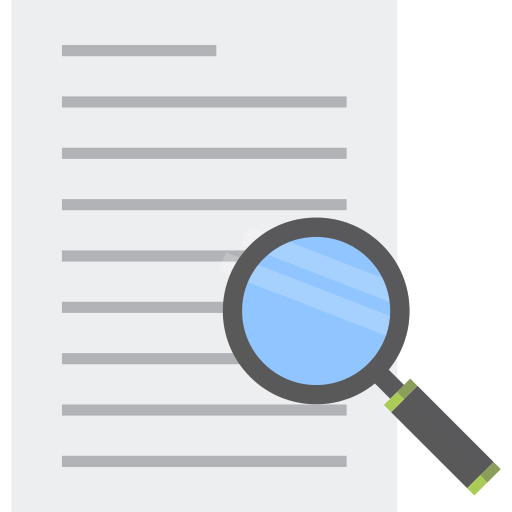
Even when we say essays for sale, they meet academic writing conventions.
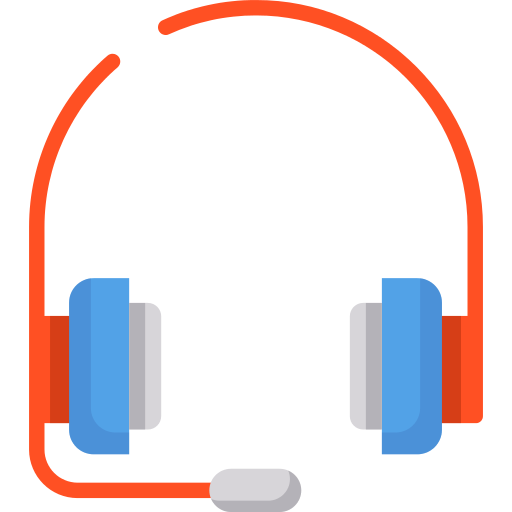
Hit us up on live chat or Messenger for continuous help with your essays.

Order essays and begin communicating with your writer directly and anonymously.